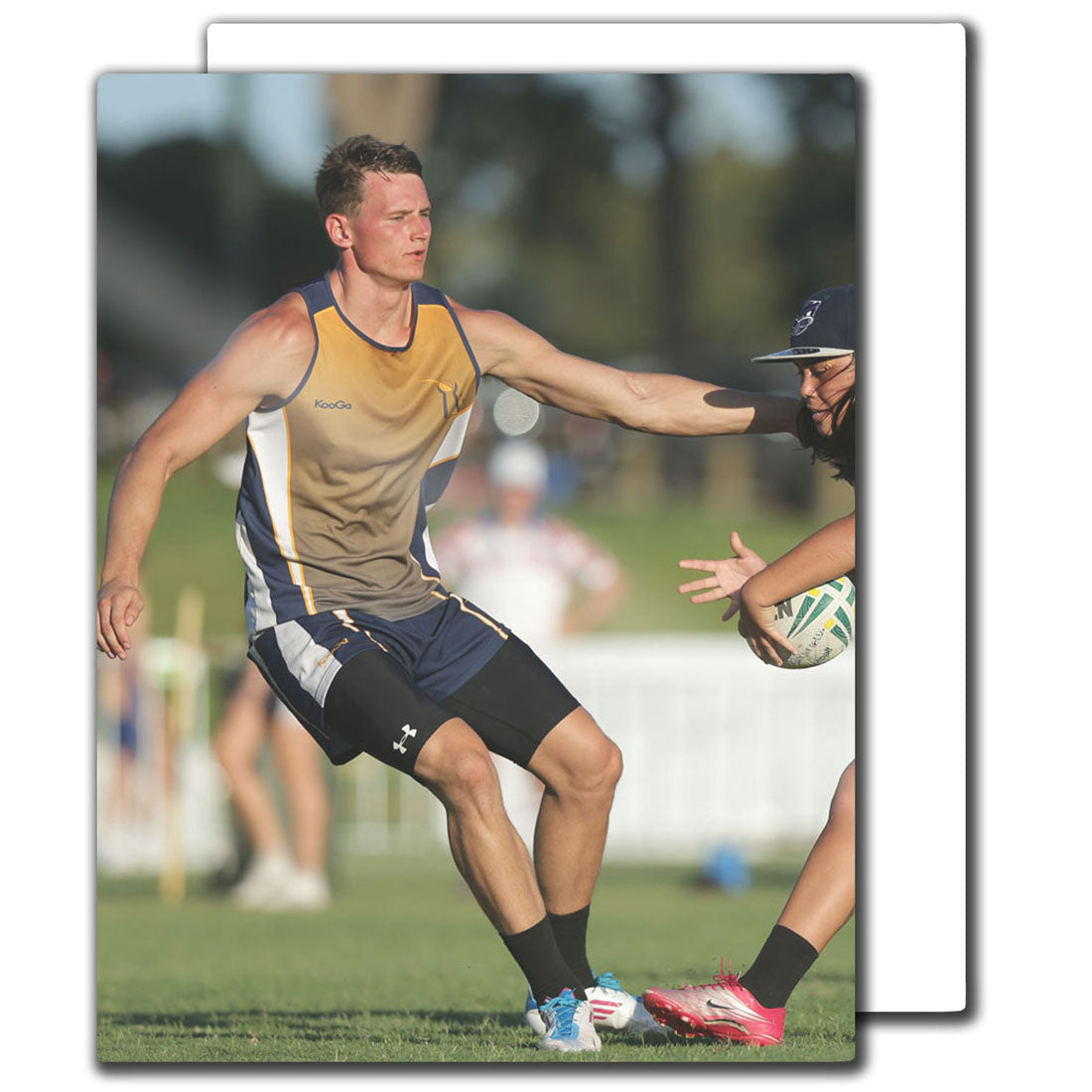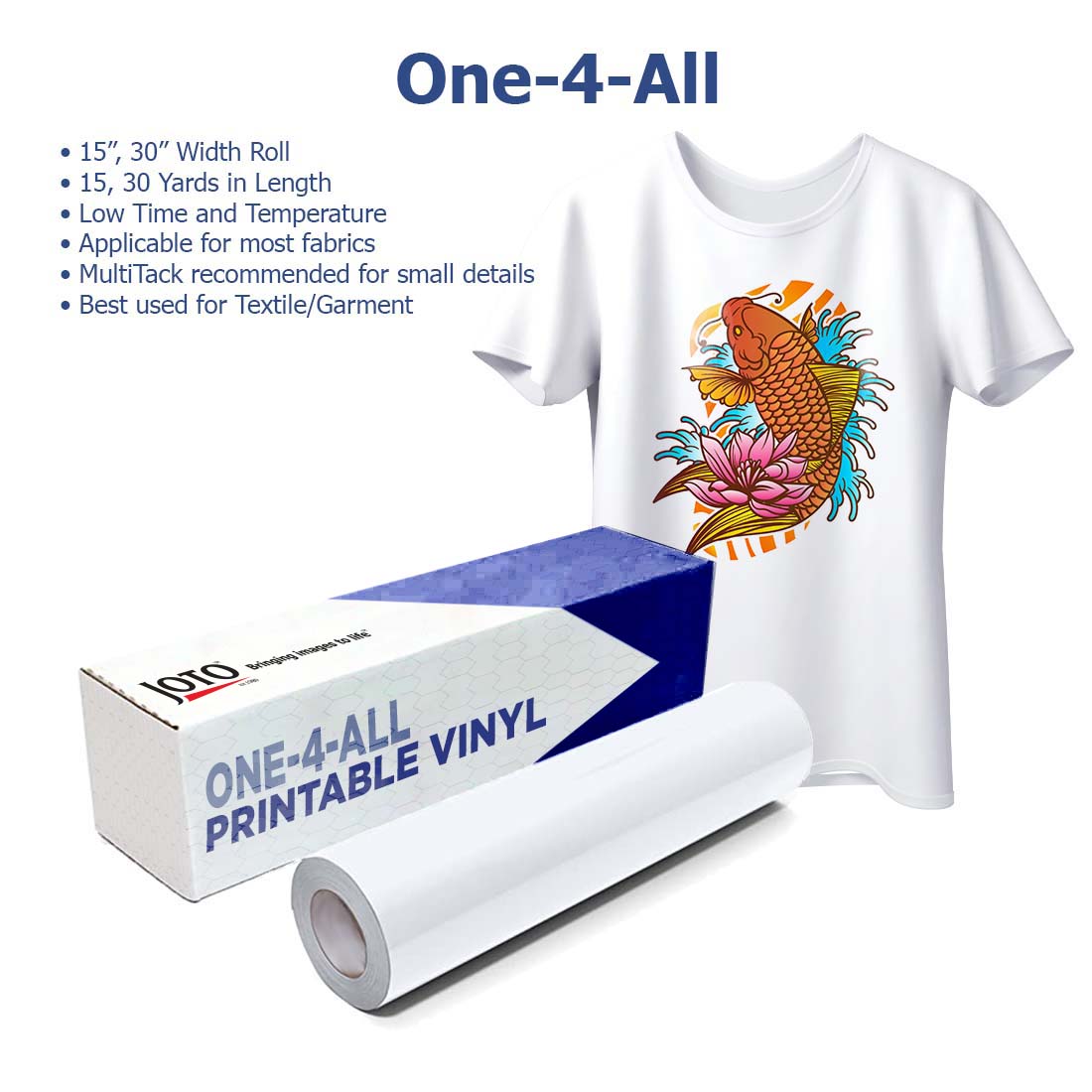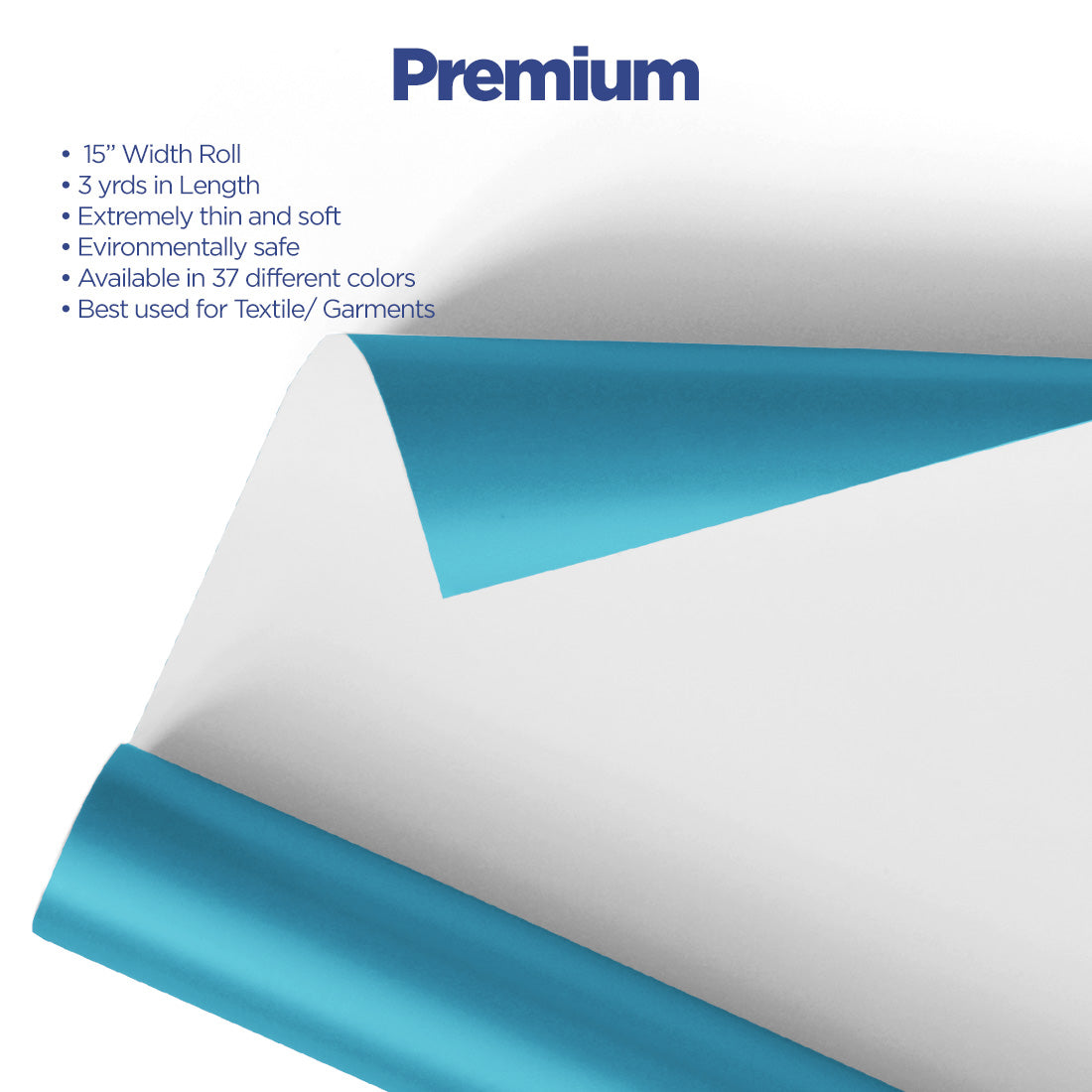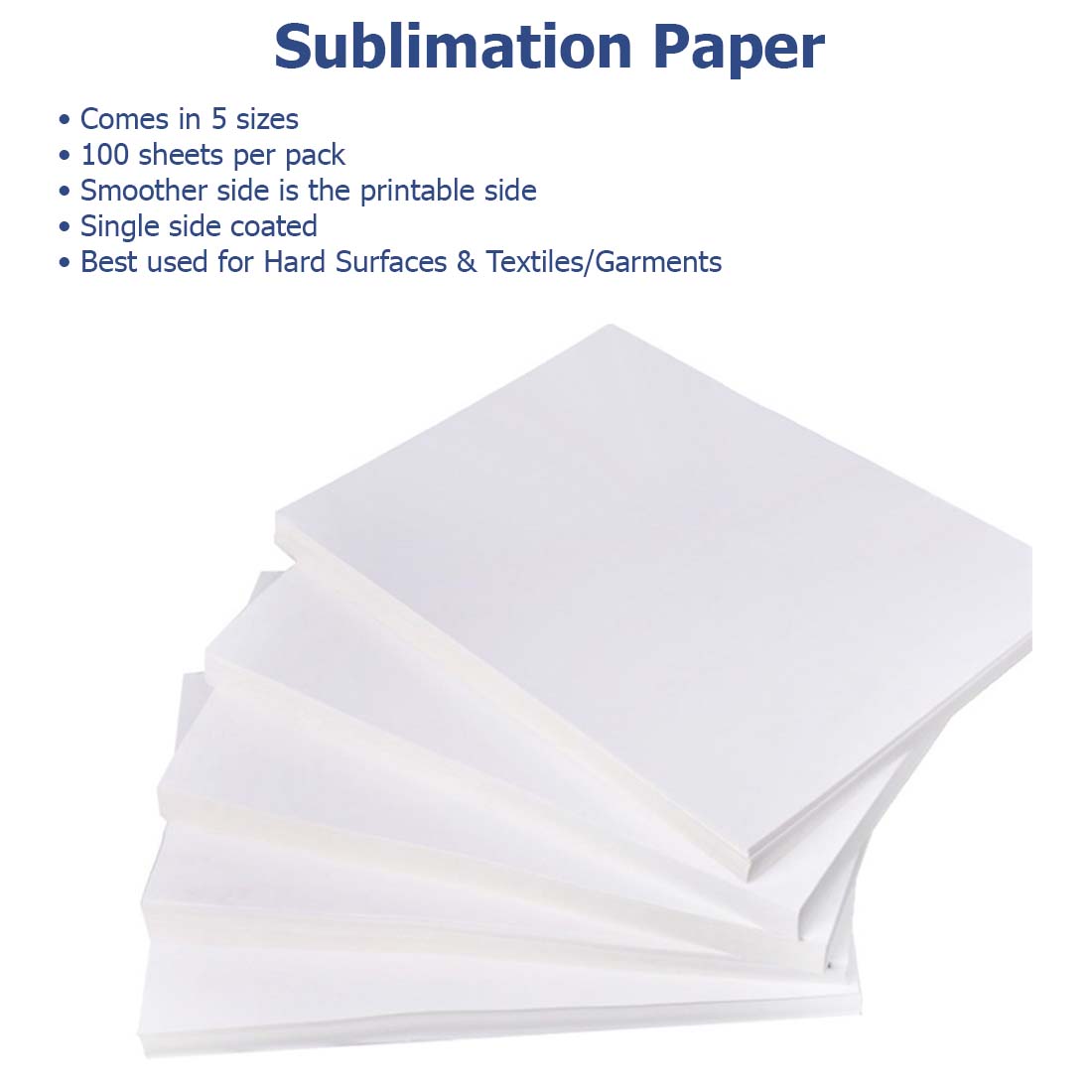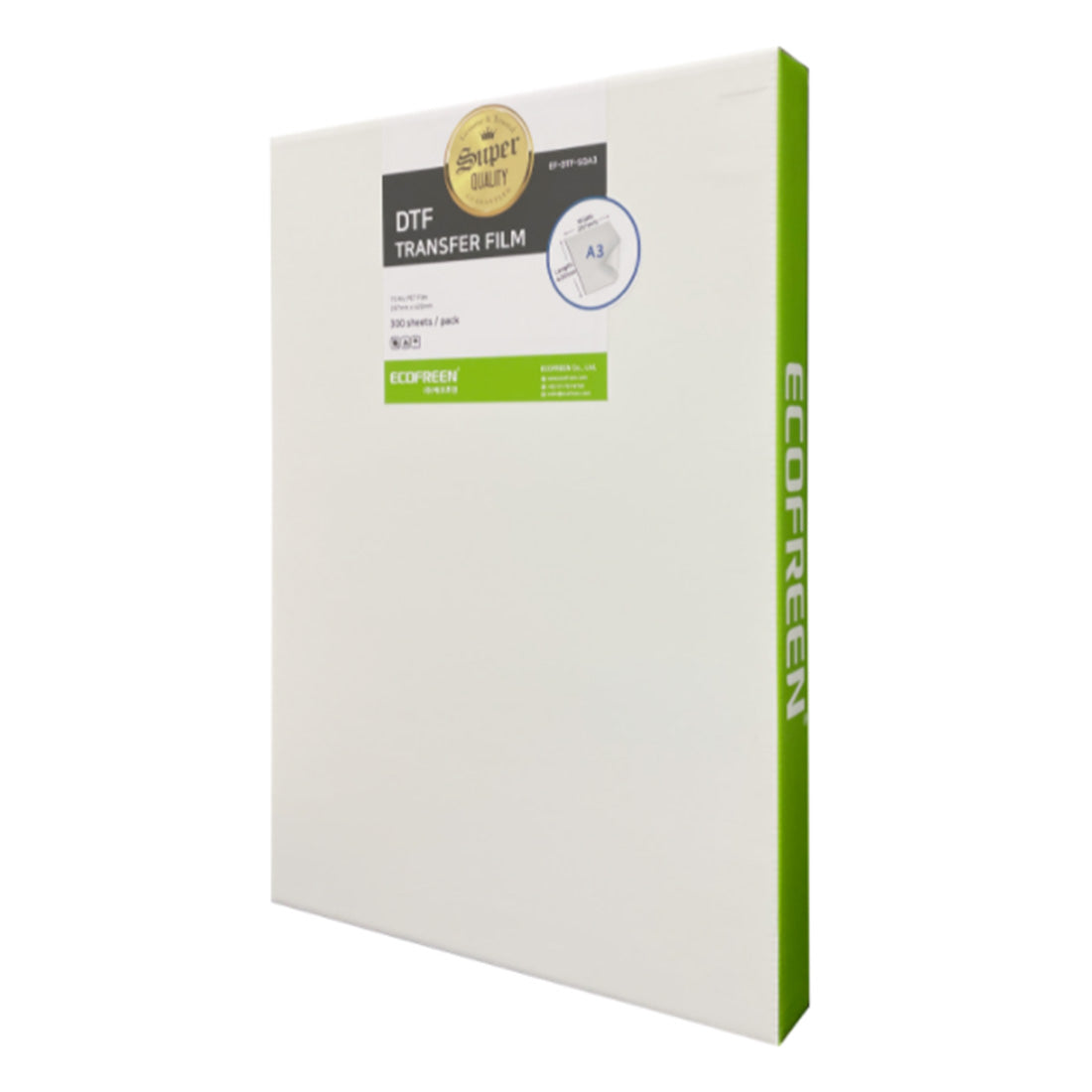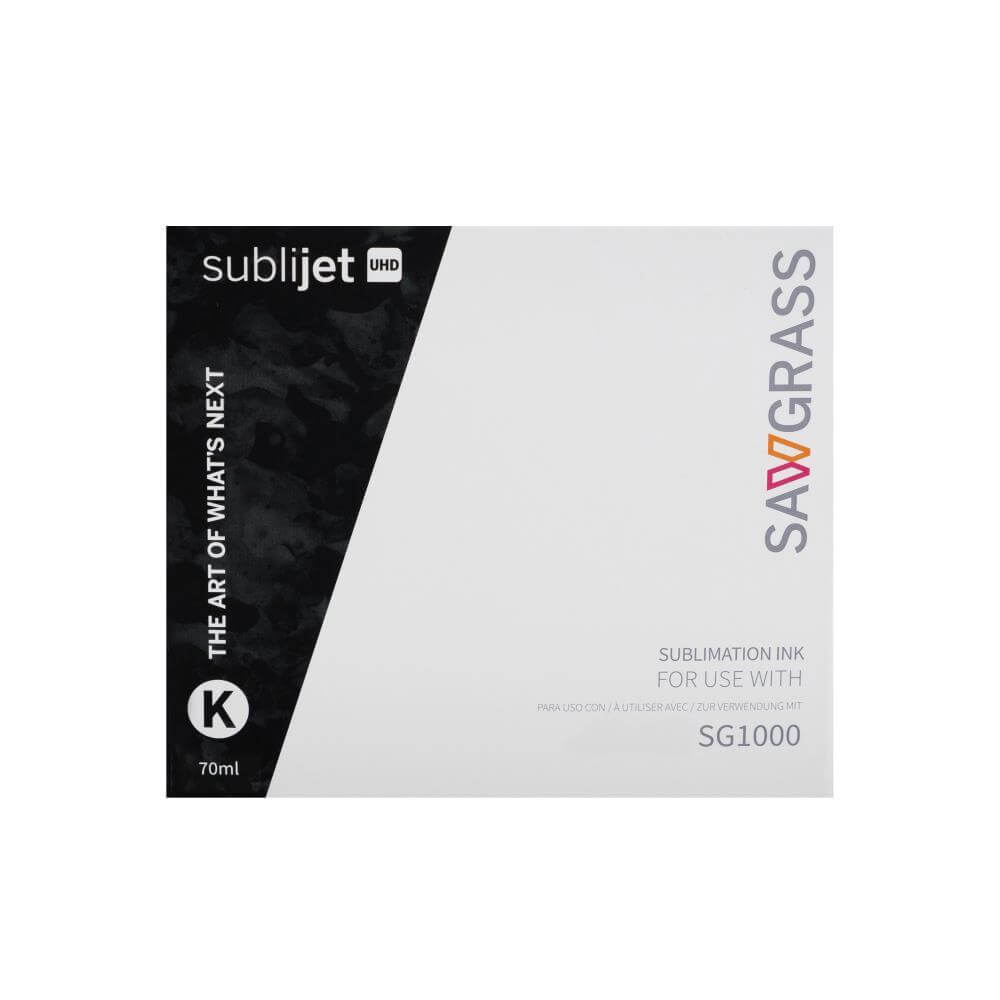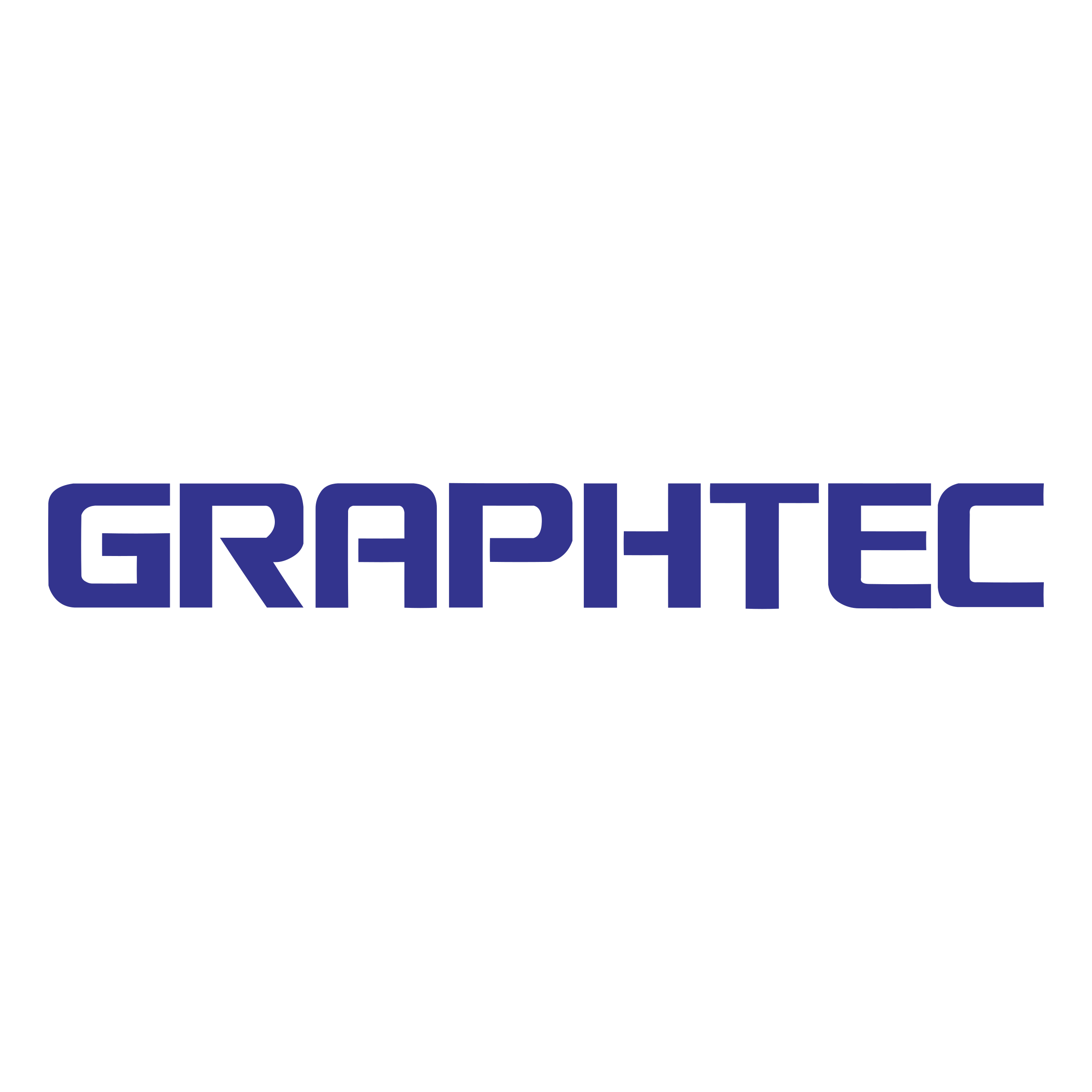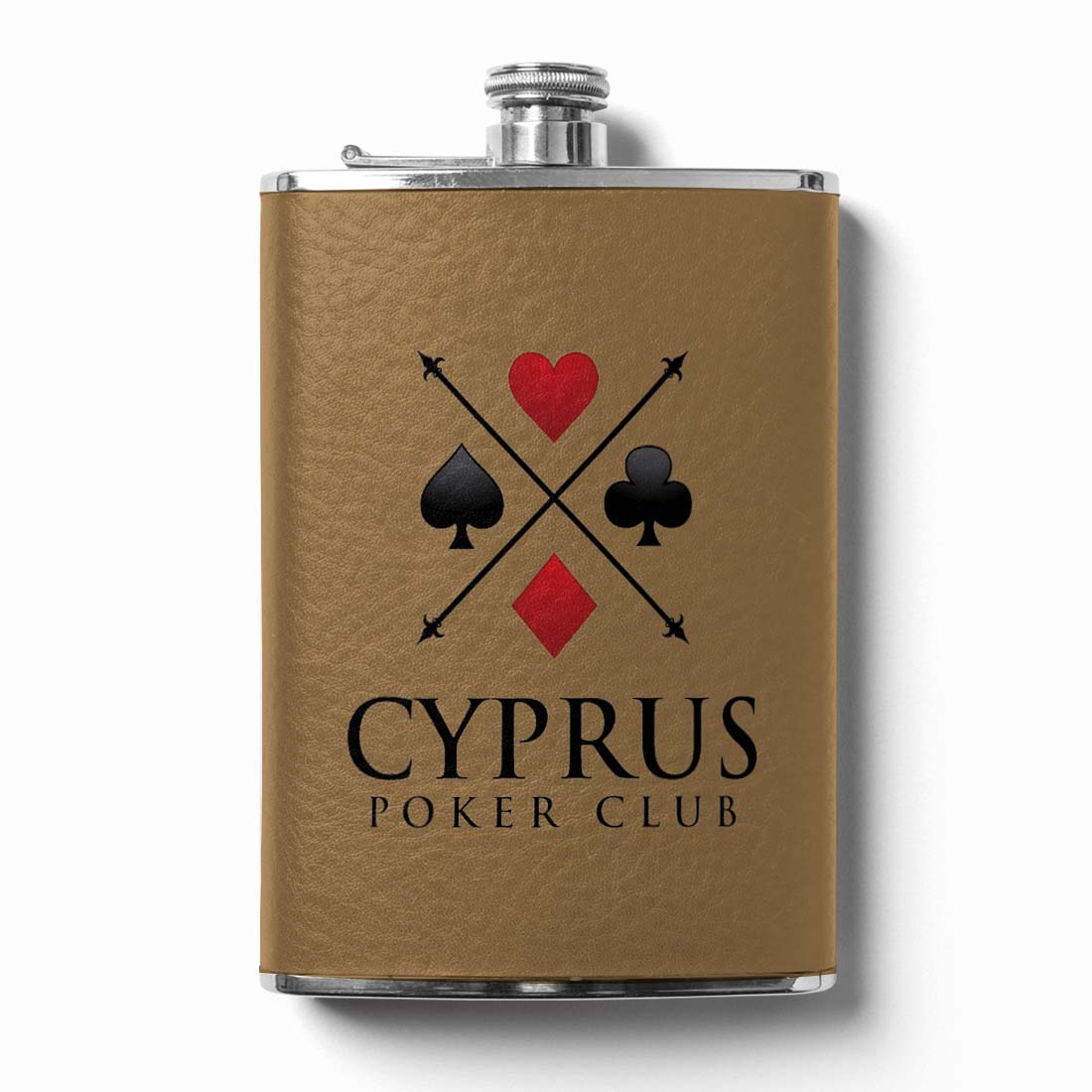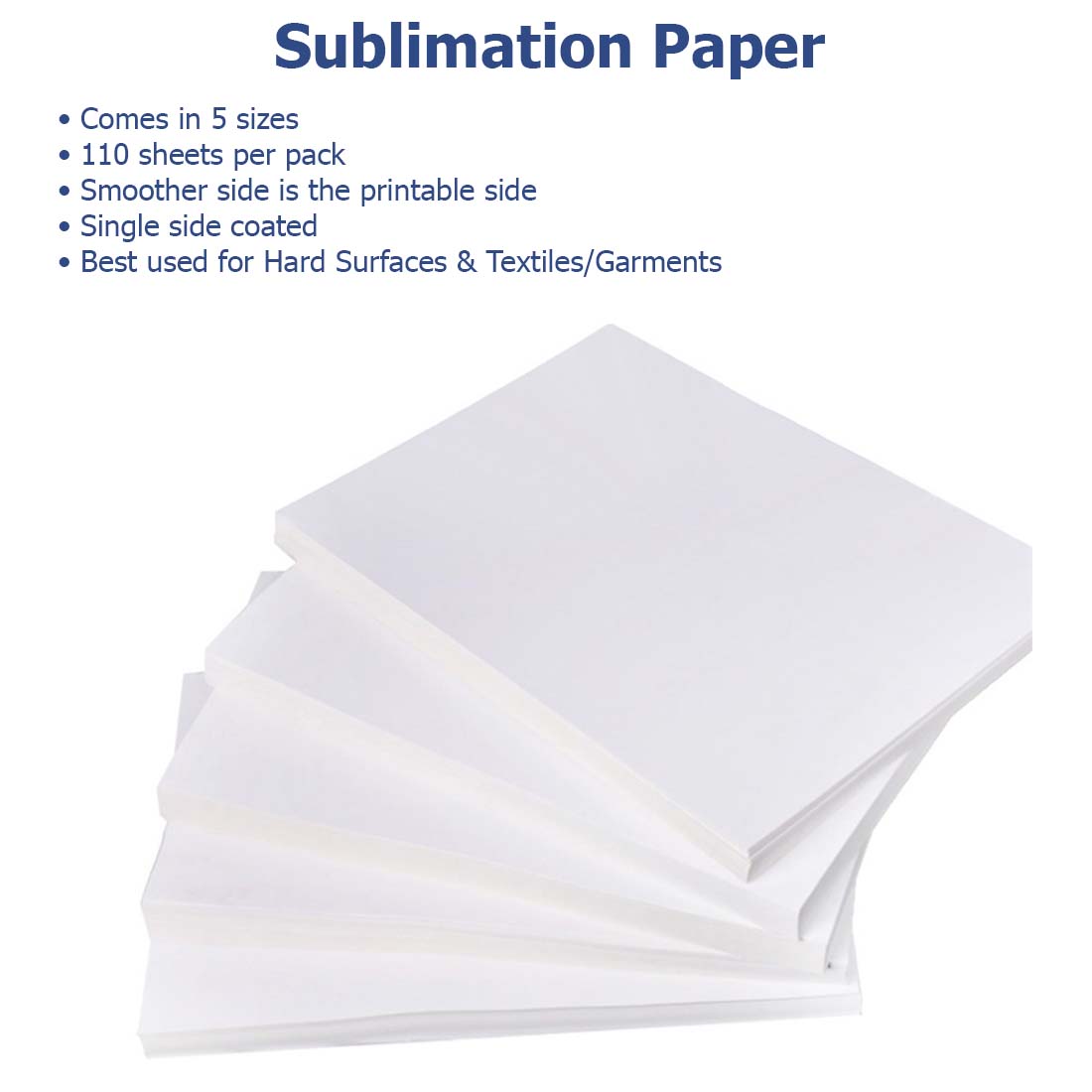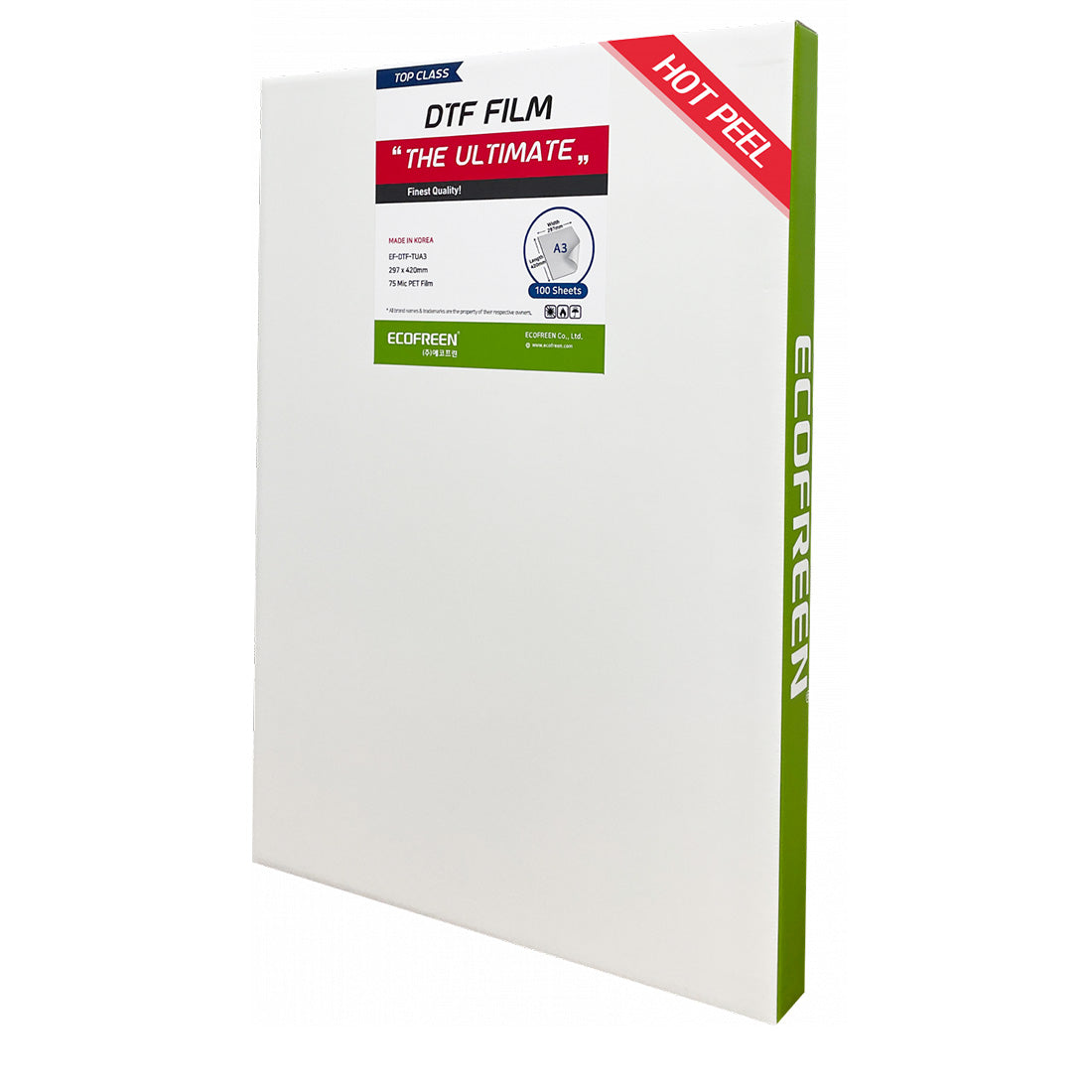Our 18oz/550ml Glass Beer Can Frosted has major potential to boost your brand awareness. Very sleek and stylish.
- Made of High Borosilicate Glass.
- Also available in 13oz.
- Comes with an individual box.
Printing Methods:
- Joto Digital Mug Press - Single Station Includes 2 Elements - 11oz Mug Element
- Joto Digital Mug Press -Single Station Includes 4 Elements - 11oz Mug Element
- Joto Digital Mug Press -Single Station Includes 6 Elements - 11oz Mug Element
- Joto Digital Mug Press -Single Station Includes 7 Elements - 11oz Mug Element
- Joto Digital Mug Press - Dual Station Includes 5 Elements- 11oz Mug Element
- Joto Digital Mug Press - 5 Stations - 11oz Mug Element
- Convection Oven - Requires a mug wrap or shrink sleeve. We recommend W 4.92” x H 7.48” (P-SUB-SF-125190).
| Peel | |
|---|---|
| Equipment | Mug Press or Convection Oven |
| Image | Mirror |
| Mug Element | |
| Pressure | |
| Application Temperature | |
| Time | |
| Mug Press Imaging Instructions | Press Temperature: 360˚F for 120 seconds (2:00)
|
| Convection Oven Instructions | Oven Temperature: 360˚F | Press Time: 14 minutes
Note: Temperature and time settings are only a guide/starting point, some convection ovens may require some fine tweaking of the temperature and time. Only use a convection oven, do not use a conventional oven. |