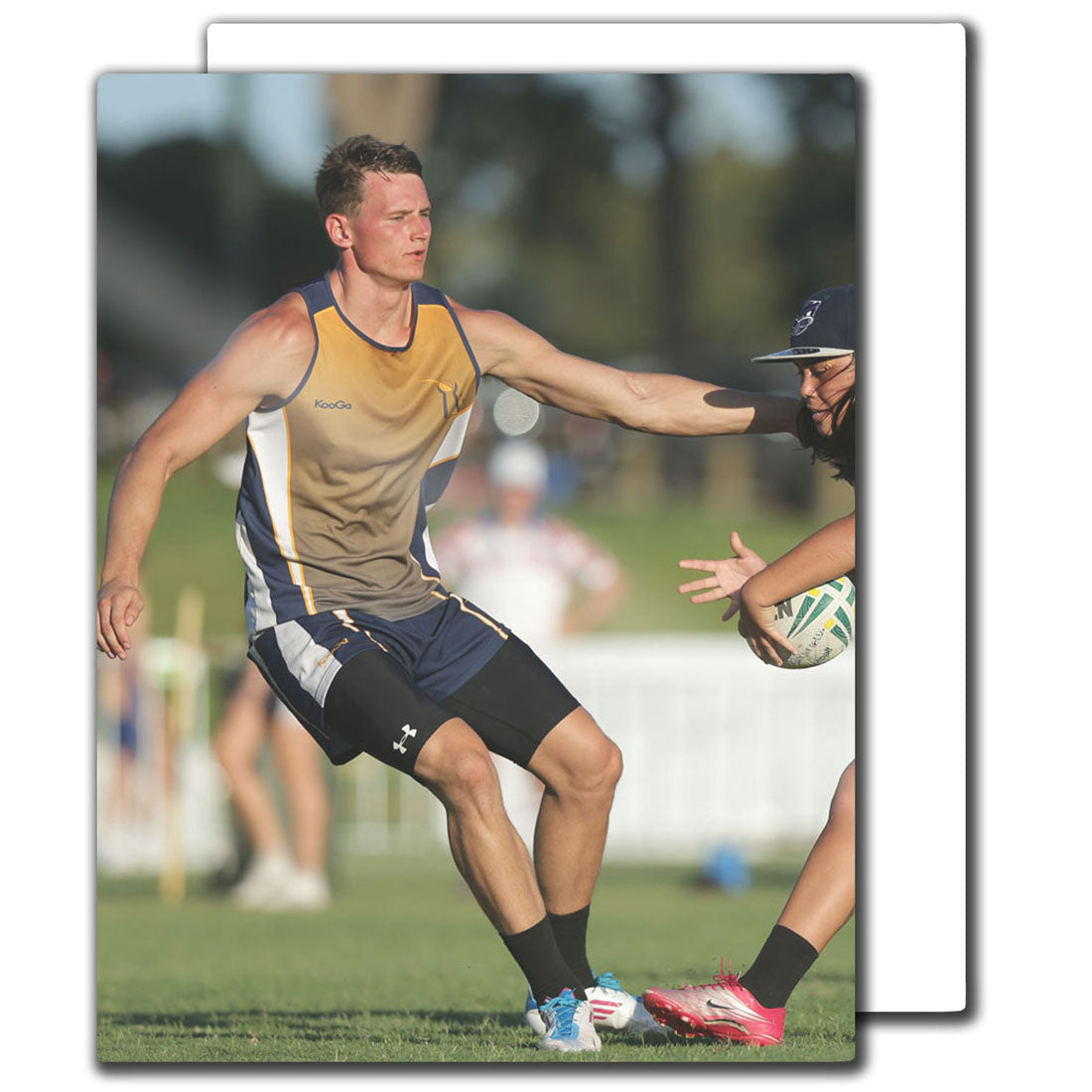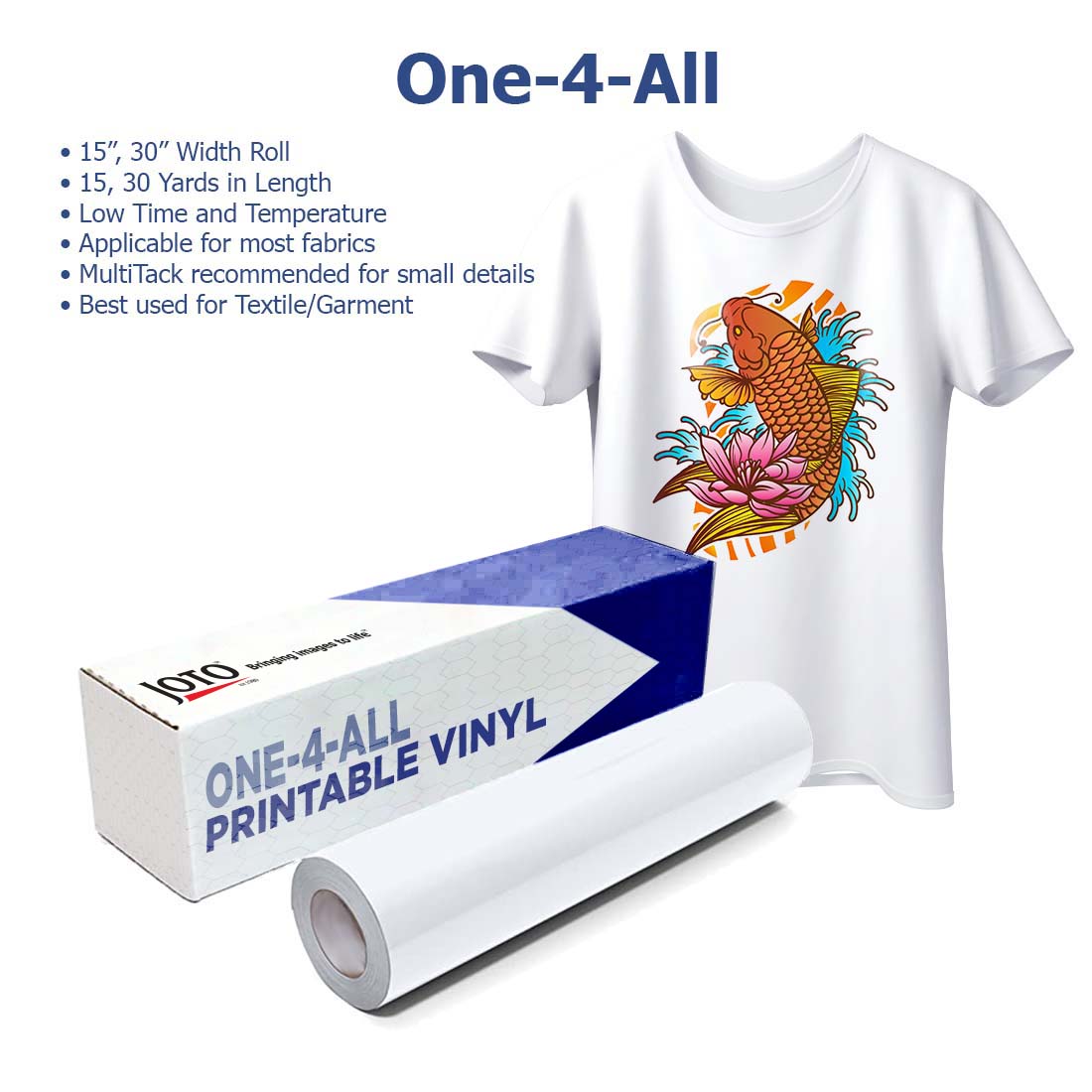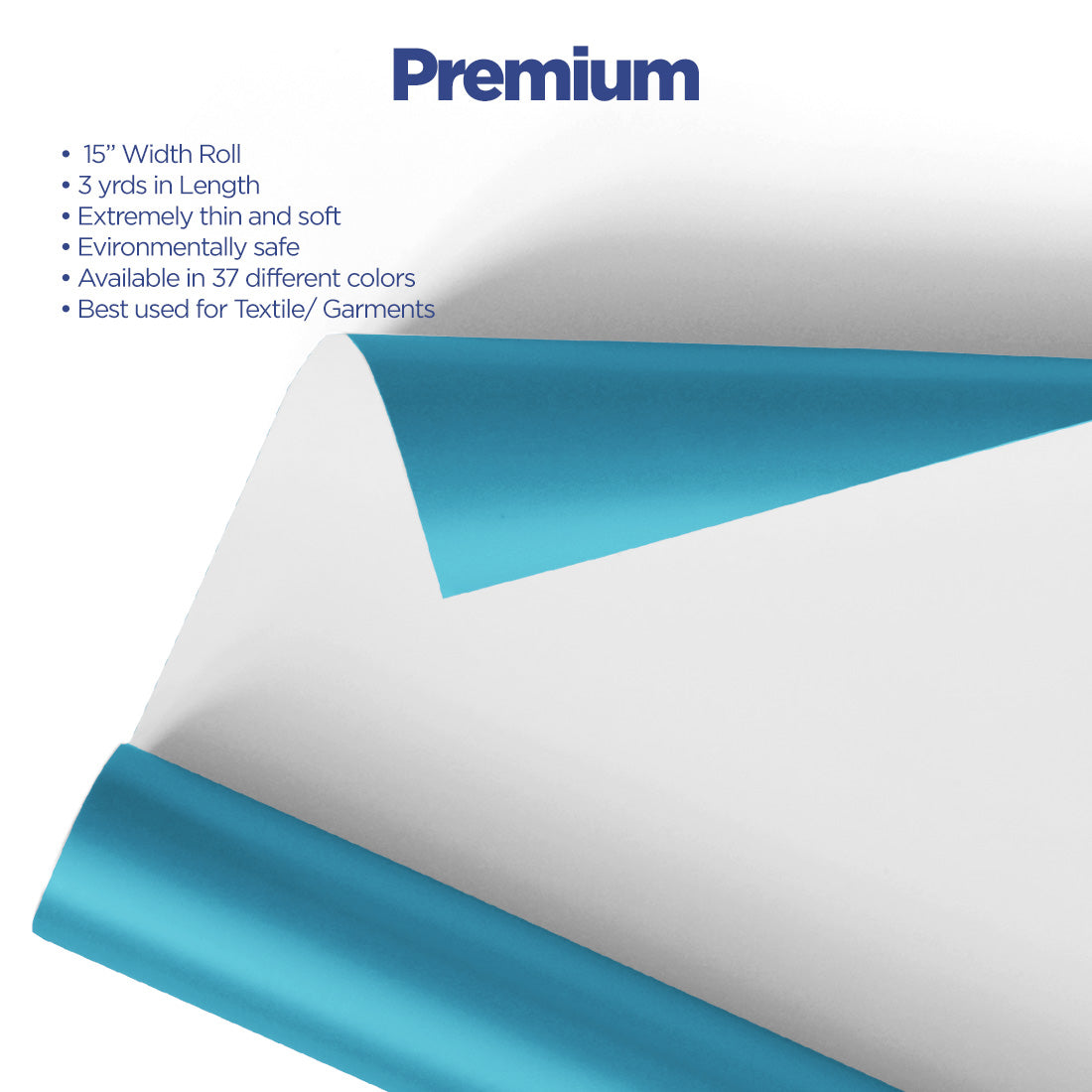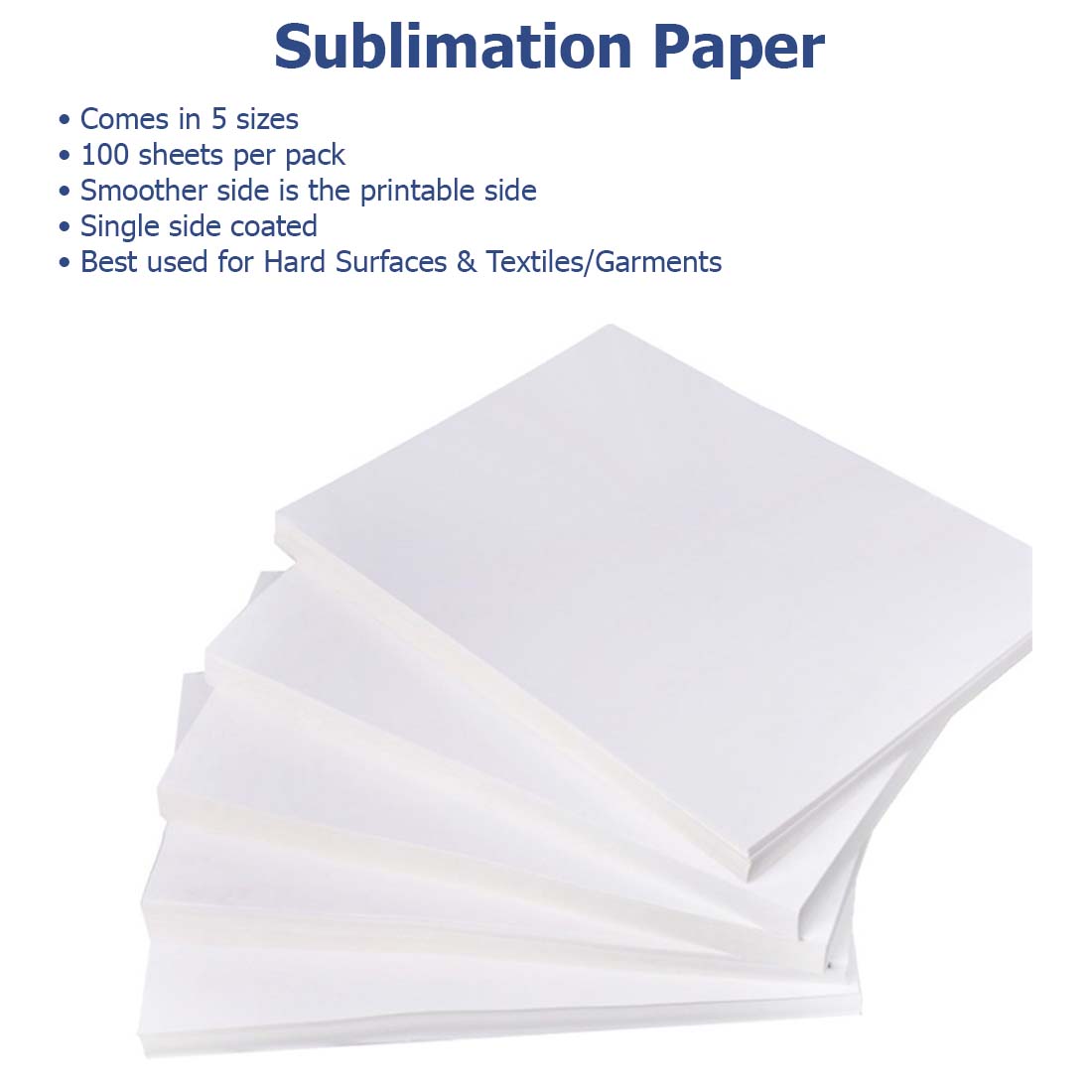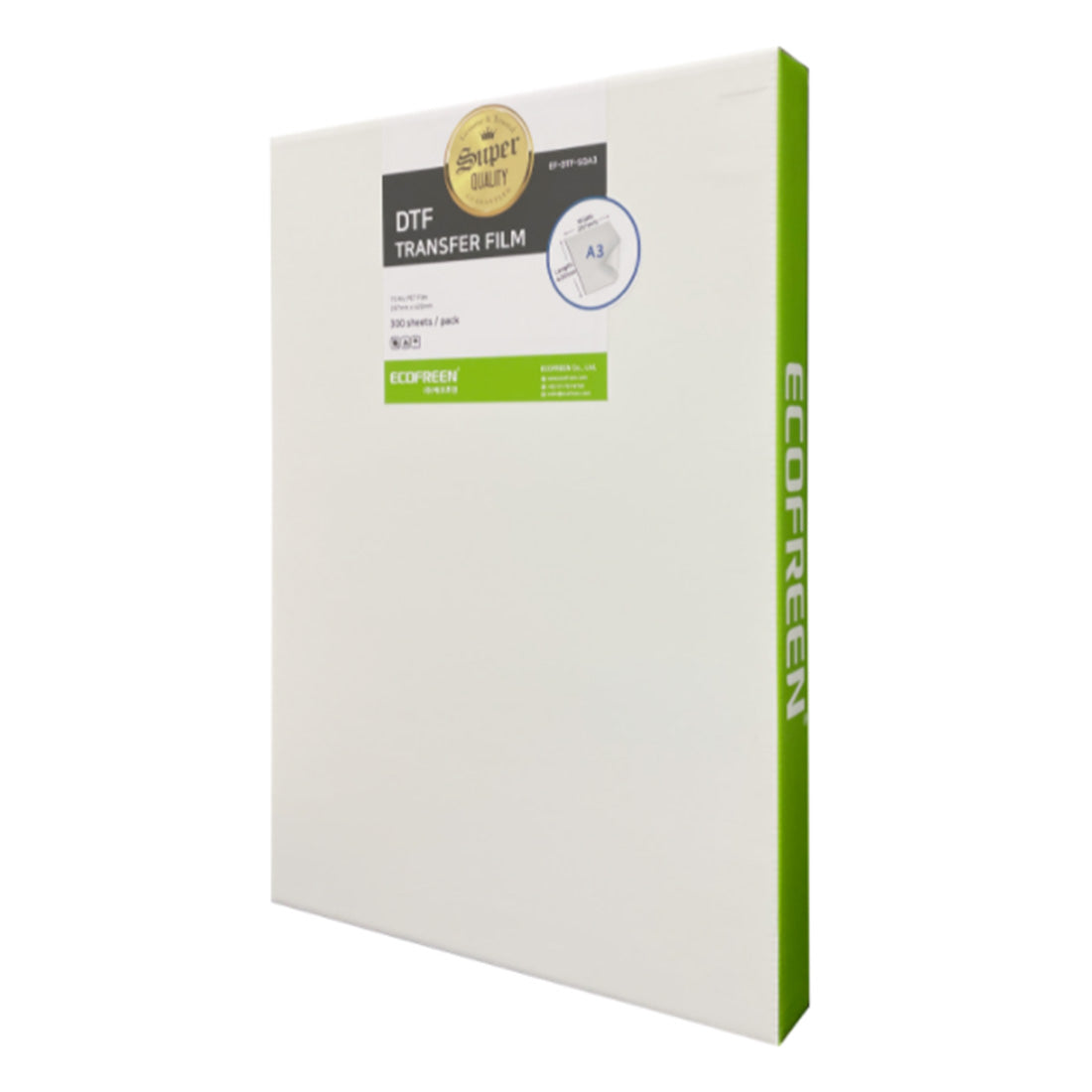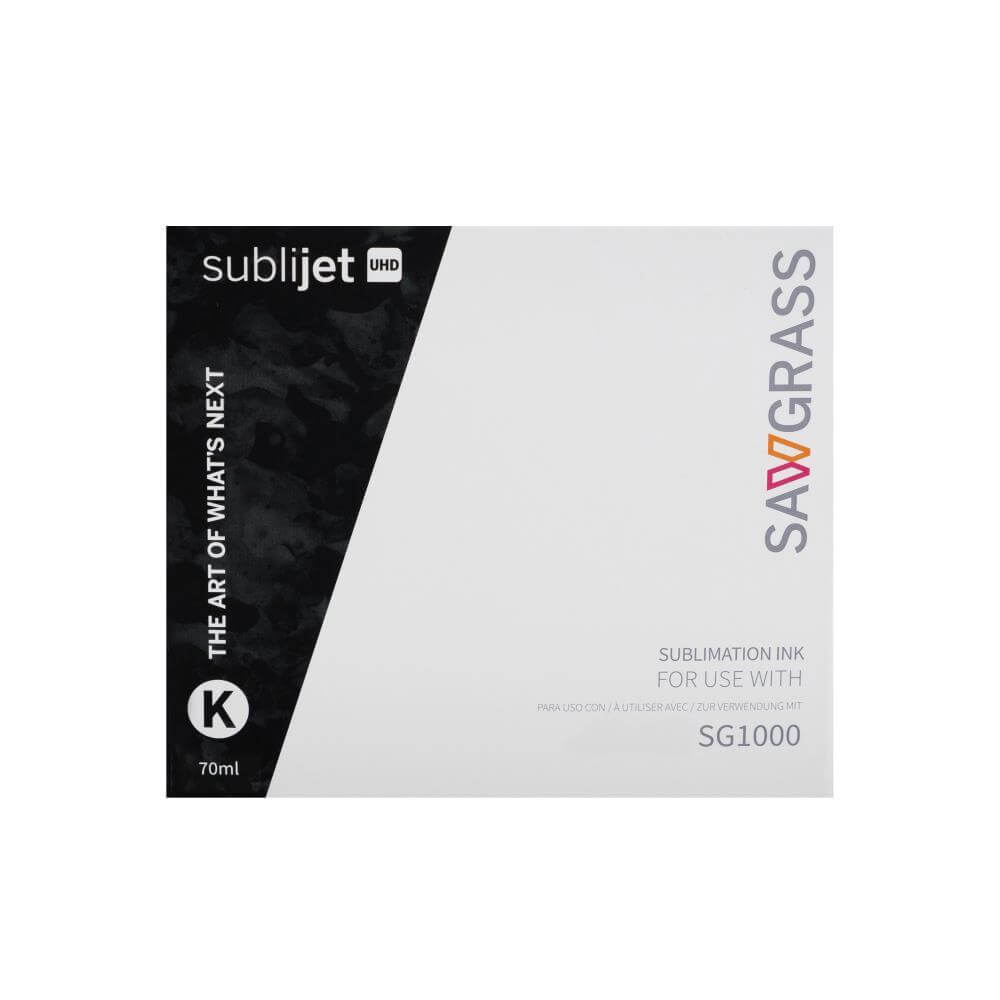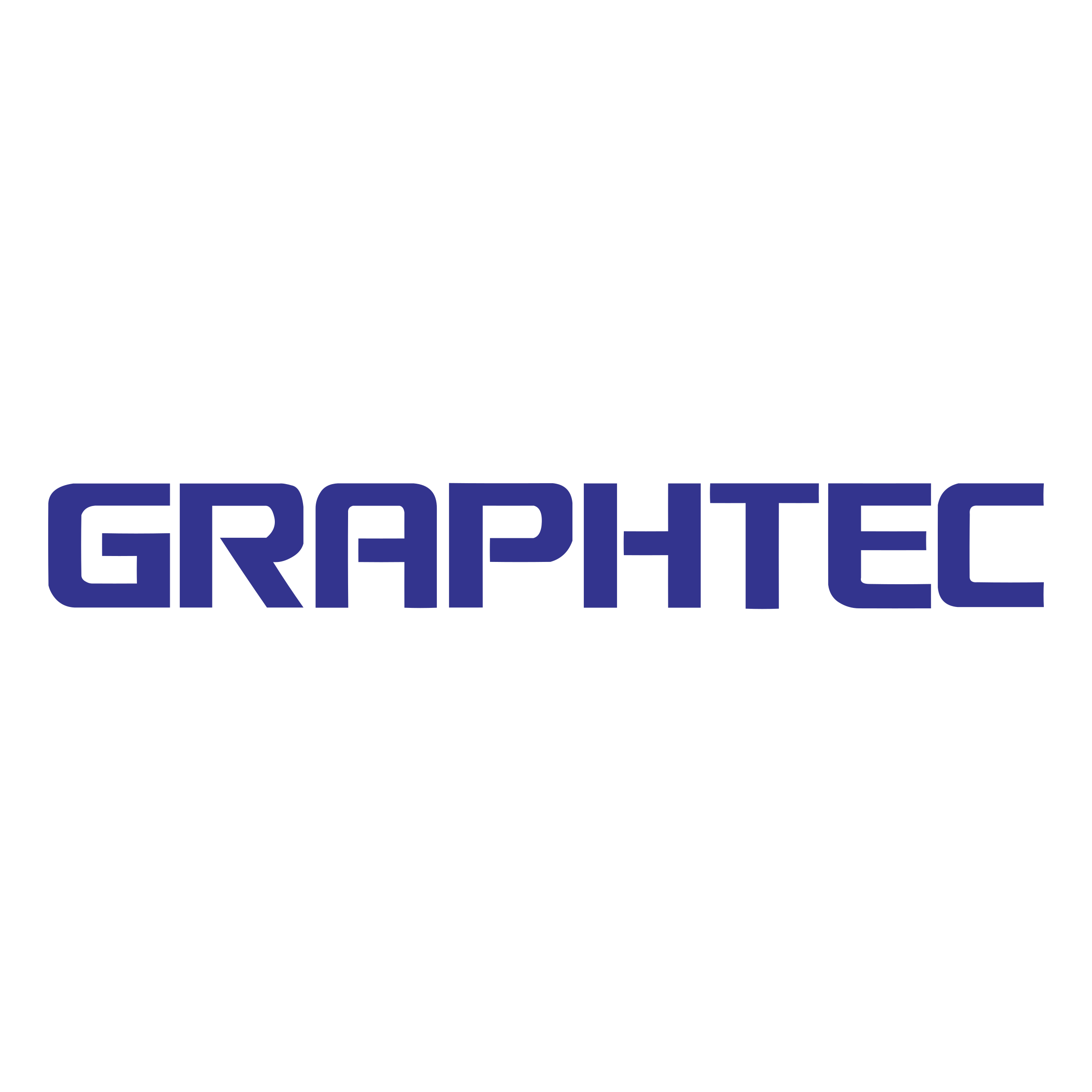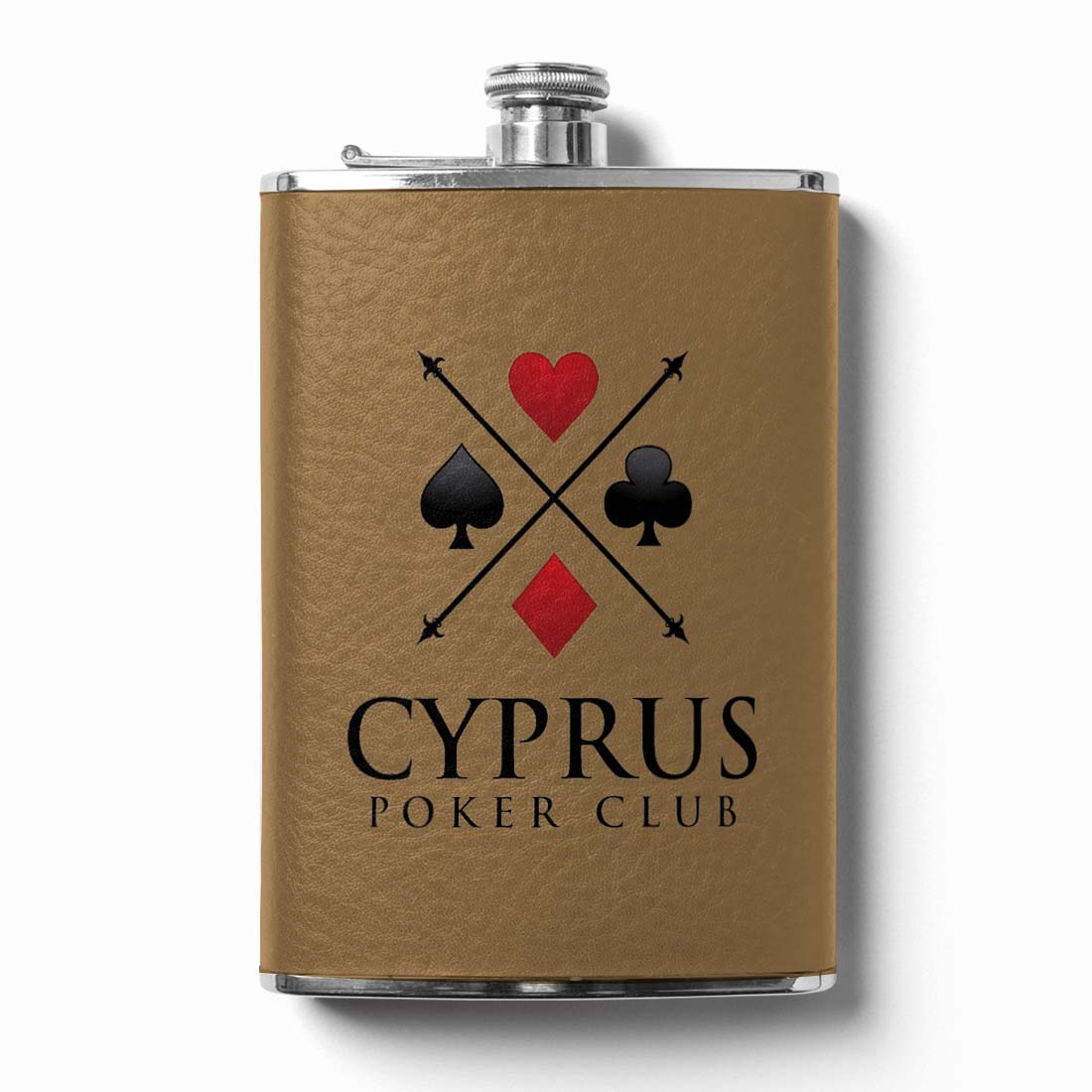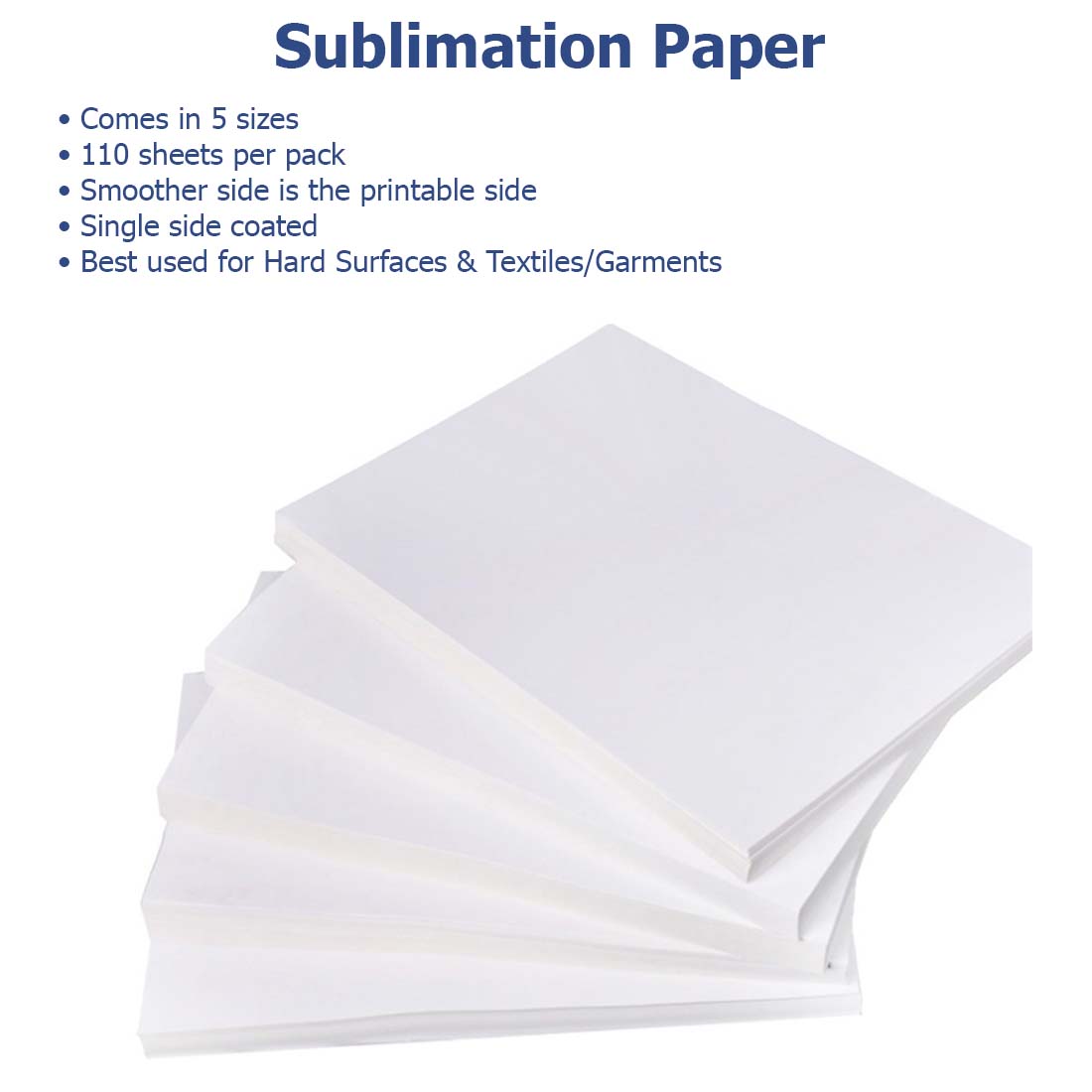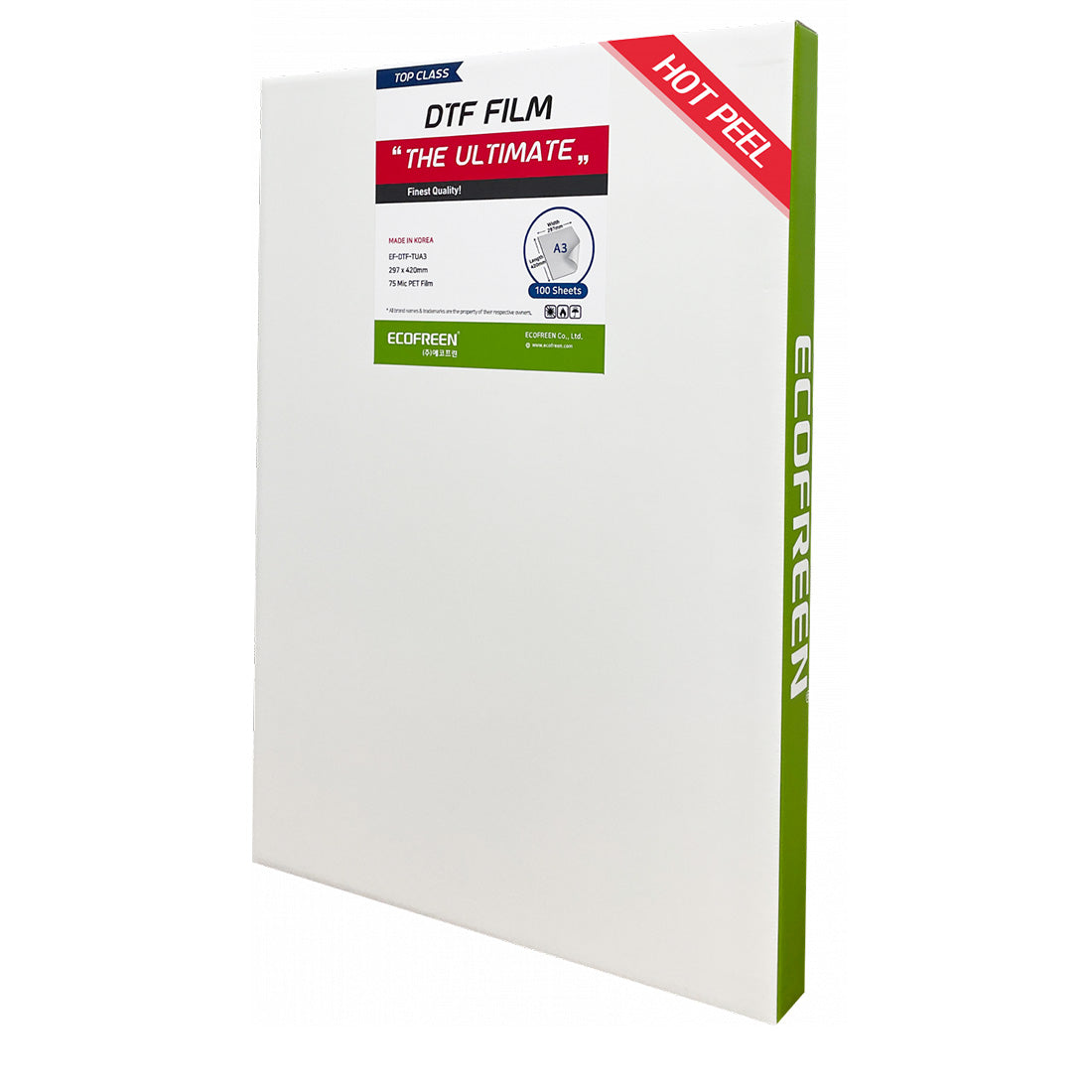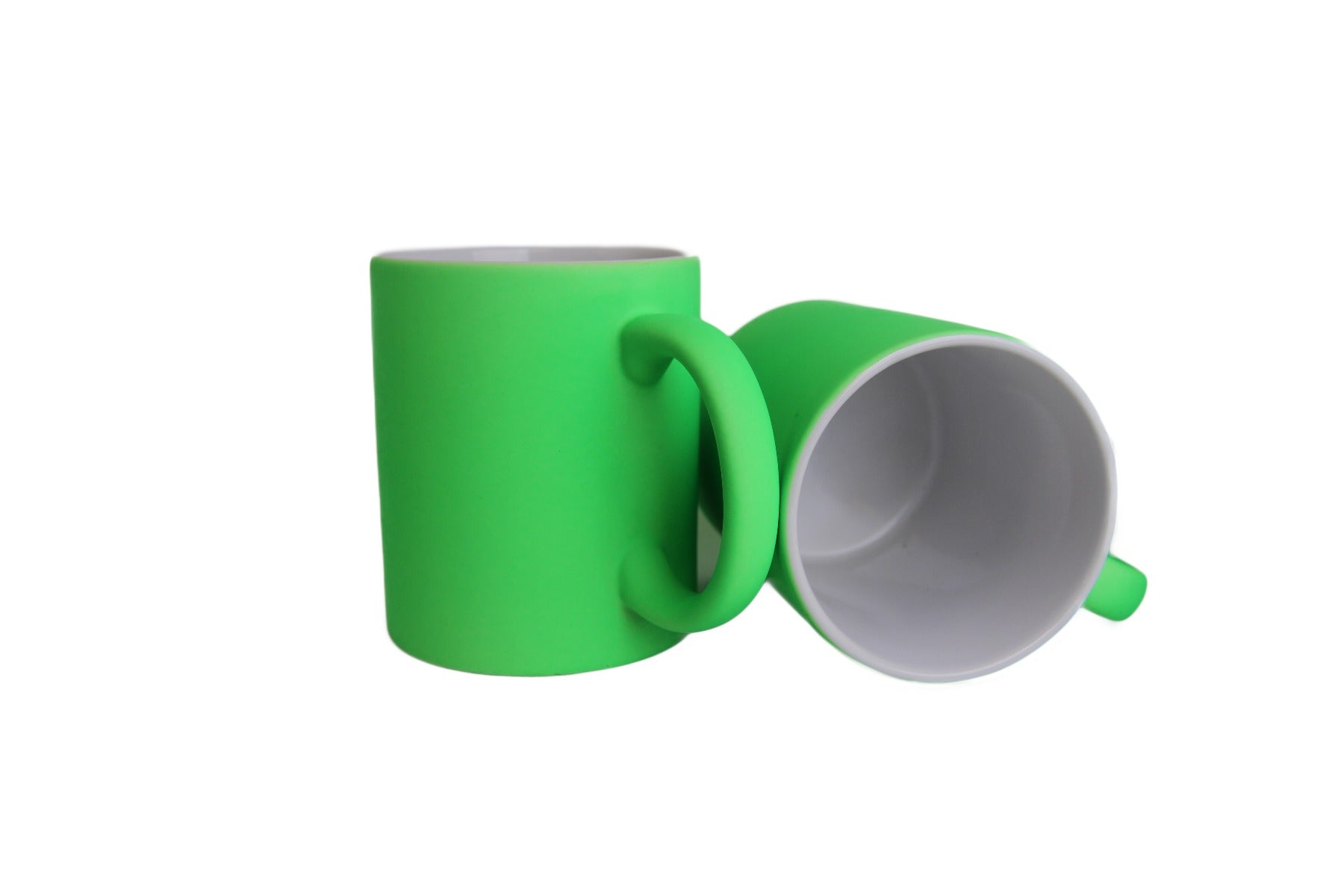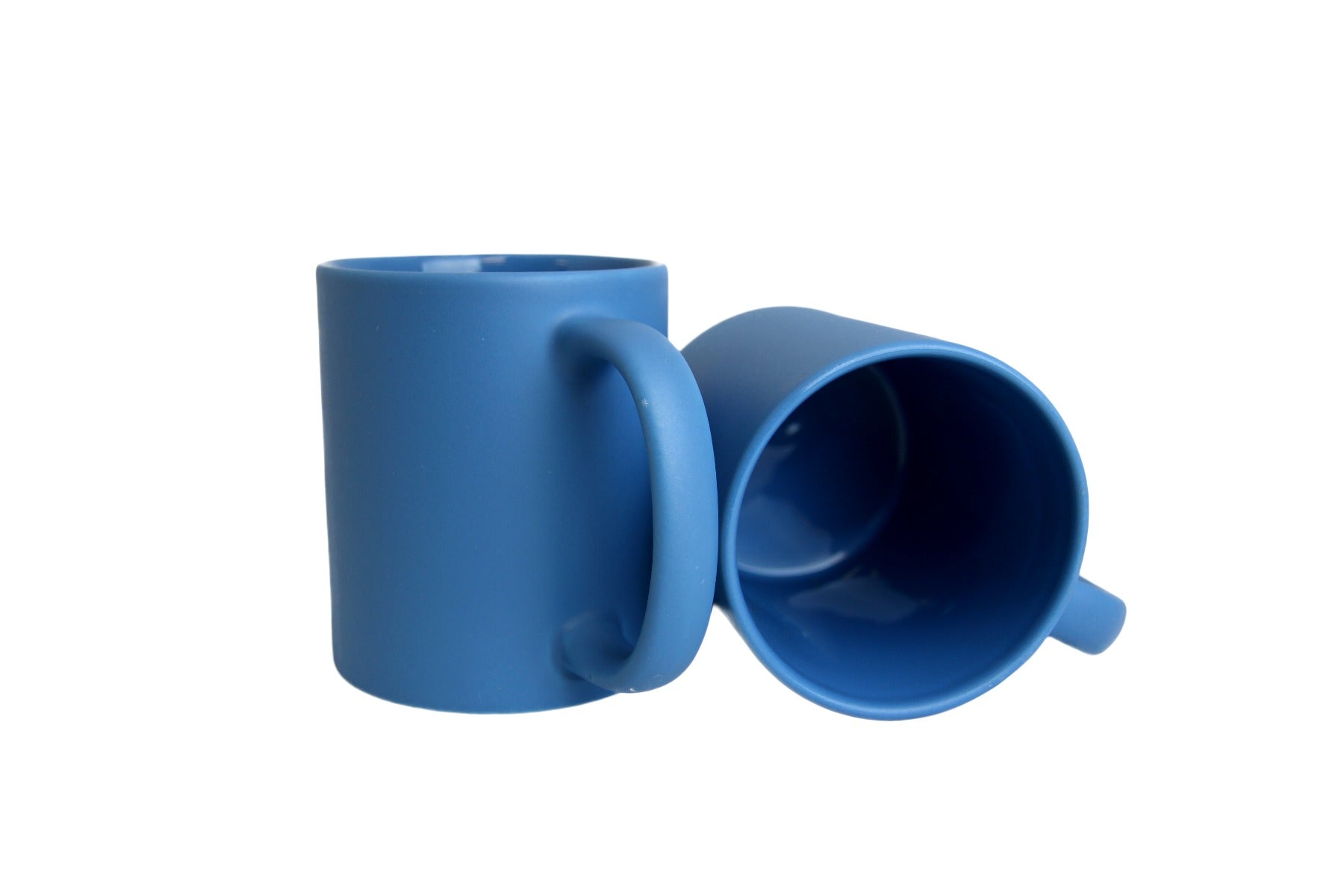Want to stand out from the competition with your promotional products? Need to stock up for an upcoming marketing or personal event? Looking for stylish drinkware for your special occasion? Joto's high-quality premium full color frosted ceramic mugs are available in a variety of colors.
They are ideal for use with a laser printer and have a frosted finish. These frosted mugs are a memorable way to promote your brand or mark a special occasion. Whether you're kicking off a new marketing campaign, celebrating a special day, or hosting an event, everyone will love your custom drinkware.
Fluorescent mugs are white on the inside. Nonfluorescent mugs Red, Light Green, and Light Blue are colored on the inside too. If using CMYK printers, it is recommended to use black only images.
For best results with full-color images, please use Laser CMYW printers.
- Unique Matte Coating
- Bright Fluorescent Colours
- Full-color Mugs
- Laser Printing
- B&W images are recommended if not using a white toner laser printer
- Available in 7 colors to choose from: Bright Green, Light Green, Light Blue, Light Yellow, Purple Red, Orange, and Red
Printing Methods:
- Joto Digital Mug Press - Single Station Includes 2 Elements - 11oz/15oz Mug Element
- Joto Digital Mug Press -Single Station Includes 4 Elements - 11oz/15oz Mug Element
- Joto Digital Mug Press -Single Station Includes 7 Elements - 11oz/15oz Mug Element
- Joto Digital Mug Press - Dual Station Includes 5 Elements- 11oz/15oz Mug Element
- Joto Digital Mug Press - 5 Stations - 11oz/15oz Mug Element
- Convection Oven - Requires a mug wrap
| Peel | |
|---|---|
| Equipment | |
| Image | Mirror |
| Mug Element | 11/15 oz Mug |
| Pressure | |
| Application Temperature | |
| Time | |
| Mug Press Imaging Instructions | Unless you are using a white laser toner printer, we recommend B&W graphics for these mugs. Transfer Paper (For Paropy Ceramics Plus):
For time and temperature, please follow the instructions that came with your mug press. |
| Convection Oven Instructions | Press Temperature: 400°F | Time: 12-15 minutes (test in your oven for accurate time) | Peel: Hot
|